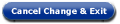 do?
do?
A: The Cancel My Benefits page is where you request to stop one or more of the benefits you are receiving.
A: Click the check box next to the benefits you wish to stop. The Electronic Signature field appears. Type your name in the Electronic Signature field. Then click the Save and Continue button. A message appears asking you to confirm you wish to cancel your benefits. Click the OK to cancel. A confirmation page appears.
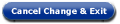 do?
do?A: Click the Cancel Change and Exit button to return to the Report a Change page.
A: You have two options to leave the page without canceling your benefits. You can click the Cancel Change and Exit button to return to the Report a Change page. Or you can click the Home hyperlink  to return to the home page.
to return to the home page.
Release 7.2.2 | Browser Compatibility